12 GUI Elements
spacemacs有一个简约和分布的免费的图形用户界面:
- 自定义 powerline mode-line 与颜色反馈根据当前 Flycheck 状态
- Unicode 符号为了 minor mode 不兼容 出现在 mode-line
- 自定义 fringe bitmaps 和 Flycheck 的错误反馈
12.1 Color themes
官方的 spacemacs 主题是 spacemacs-dark,它是您首次启动 spacemacs 时安装的默认主题。有两个主题的变体,一个是黑色(dark)的,一个是轻(light)的。这些主题的一些方面可以在 〜/.spacemacs 的 dotspacemacs/user-init 函数中定制:
- 带有布尔值 spacemacs-theme-comment-bg 的注释背景
- org 部分标题的高度与 spacemacs-theme-org-height
可以使用变量 dotspacemacs-themes 在〜/.spacemacs 中定义默认主题。例如指定 spacemacs-light,leuven 和 zenburn:
(setq-default dotspacemacs-themes '(spacemacs-light leuven zenburn))
| Key Binding | Description |
|---|---|
| SPC T n | 切换到在 dotspacemacs-themes 中列出的下一个主题。 |
| SPC T s | 从 helm buffer 选择一个主题。 |
您可以从 Rob Merrell 的主题库中看到所有包含主题的样本。
注意:
- 您不需要在 layers 中明确列出您在 dotspacemacs-themes 中定义的主题包,但是 spacemacs 非常聪明,可以从孤立列表中删除这些包。
- 由于 emacs 中主题的内部工作,在同一 session 中切换主题可能会有一些奇怪的副作用。虽然这些副作用应该是非常罕见的。
- 在 emacs 的终端版本中,颜色主题将无法正确呈现,因为终端呈现的是颜色,而不是由 emacs 呈现。你可能不得不改变你的终端调色板。更多的解释可以在 emacs-color-theme-solarized 网页上找到。
提示:如果你是一名 Org 用户,leuven-theme 是你很好的选择。
12.2 Font
spacemacs 使用的默认字体是 Source Code Pro 。如果你想使用它,建议将它安装在你的系统上。
更改默认字体在您的 .spacemacs 文件中设置变量 dotspacemacs-default-font。默认情况下它的值是:
(setq-default dotspacemacs-default-font '("Source Code Pro"
:size 13
:weight normal
:width normal
:powerline-scale 1.1))
如果没有找到指定的字体,将使用回退之一(取决于您的系统)。还要注意,如果您在终端中运 行emacs,更改此值不起作用。
属性应该非常简单,可以设置 font-spec 的任何有效属性:
- :family 字体族或 fontset(一个字符串)。
- :width 相对字符宽度。这应该是其中的一个符号:
- ultra-condensed
- extra-condensed
- condensed
- semi-condensed
- normal
- semi-expanded
- expanded
- extra-expanded
- ultra-expanded
- :height 字体的高度。在最简单的情况下,这是以1/10点为单位的整数。
- :weight font weight - 符号之一(从最密集到最薄弱):
- ultra-bold
- extra-bold
- bold
- semi-bold
- normal
- semi-light
- extra-light
- ultra-light
- :slant 字体倾斜 - 符号之一:
- italic
- oblique
- normal
- reverse-italic
- reverse-oblique
- :size 字体大小 - 指定像素大小的非负整数或指定点大小的浮点数。
- :adstyle 字体的其他印刷风格信息,如“sans”。该值应该是一个字符串或一个符号。
- :registry charset注册表和字体的编码,如'iso8859-1'。该值应该是一个字符串或一个符号。
- :script 字体必须支持的脚本(一个符号)。
特殊属性:powerline-scale 是 spacemacs 特有的,用于快速调整模式行高度,以避免像下面截图(默认值为1.1)那样对分隔符进行糟糕的渲染。
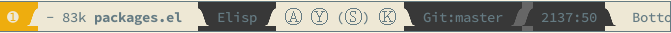 Ugly separators
Ugly separators
12.3 GUI Toggles
一些图形用户界面指标可以打开和关闭(切换从 t 和 T 开始):
| Key Binding | Description |
|---|---|
| SPC t 8 | 高亮显示第80列以后的任何字符 |
| SPC t f | 显示填充列(默认填充列设置为80) |
| SPC t h h | 切换当前行的高亮显示 |
| SPC t h i | 切换突出显示缩进级别 |
| SPC t h c | 切换高亮显示缩进当前列 |
| SPC t i | 在点处切换缩进指南 |
| SPC t l | 切换截断线 |
| SPC t L | 切换视线 |
| SPC t n | 切换行号 |
| SPC t v | 切换平滑滚动 |
| Key Binding | Description |
|---|---|
| SPC T ~ | 在空行的边缘显示 ~ |
| SPC T F | 全屏切换帧 |
| SPC T f | 切换显示边缘 |
| SPC T m | 切换菜单栏 |
| SPC T M | 切换帧最大化 |
| SPC T t | 切换工具栏 |
| SPC T T | 切换帧透明度并进入透明度瞬态状态 |
注意:这些切换都可以通过 helm-spacemacs-help 界面获得(按 SPC h SPC 显示 helm-spacemacs-help 缓冲区)。
12.3.1 Global line numbers
可以通过在 〜/.spacemacs 中将 dotspacemacs-line-numbers 变量设置为与 nil 不同的值来在所有编程模式和文本模式缓冲区中切换行号。
(setq-default dotspacemacs-line-numbers t)
如果它被设置为 relative,行号以相对的方式显示:
(setq-default dotspacemacs-line-numbers 'relative)
12.4 Mode-line
mode line 是一个高度定制的 powerline,具有以下功能:
- 显示窗口号码
- 当前状态的颜色代码
- 通过 anzu 显示搜索次数
- 切换 flycheck 信息
- 切换电池信息
- 切换 minor mode lighters
提醒各状态的颜色代码:
| Evil State | Color |
|---|---|
| Normal | Orange |
| Insert | Green |
| Visual | Grey |
| Emacs | Blue |
| Motion | Purple |
| Replace | Chocolate |
| Lisp | Pink |
| Iedit/Iedit-Insert | Red |
一些元素可以动态切换:
| Key Binding | Description |
|---|---|
| SPC t m b | 切换电池状态 |
| SPC t m c | 切换 org 任务时钟(在 org layer 中可用) |
| SPC t m m | 切换 minor mode lighters |
| SPC t m M | 切换 major mode |
| SPC t m n | 切换 cat!(如果在 dotfile 中声明了 colors layer) |
| SPC t m p | 切换点字符位置 |
| SPC t m t | 切换 mode line 本身 |
| SPC t m v | 切换版本控制信息 |
| SPC t m V | 切换新版本更轻 |
12.4.0.1 Powerline font installation for terminal-mode users
在终端模式下运行 emacs的 用户可能需要安装 powerline 补丁字体并配置其终端客户端使用它们使 powerline 分隔符正确呈现。
12.4.0.2 Flycheck integration
当启用 Flycheck次要模式时,会显示一个新元素,显示错误,警告和信息的数量。
 Flycheck integration in mode-line
Flycheck integration in mode-line
12.4.0.3 Anzu integration
Anzu 显示执行搜索时发生的次数。当 n 或 N 被按下时,spacemacs 通过暂时显示 Anzu 状态来很好地集成 Anzu 状态。请参阅以下屏幕截图中的 5/6 细分。
 Anzu integration in mode-line
Anzu integration in mode-line
12.4.0.4 Battery status integration
fancy-battery 显示电池总电量的百分比,以及电池完全充电或放电的剩余时间。
颜色码用于电池状态:
| Battery State | Color |
|---|---|
| Charging | Green |
| Discharging | Orange |
| Critical | Red |
请注意,这些颜色可能因您的主题而异。
12.4.0.5 Powerline separators
可以通过在 〜/spacemacs 中设置 powerline-default-separator 变量,然后重新编译模式行来轻松定制 powerline 分隔符。例如,如果您想将分隔符设置回已知的箭头分隔符,请将以下代码段添加到您的配置文件中:
(defun dotspacemacs/user-config ()
"This is were you can ultimately override default Spacemacs configuration.
This function is called at the very end of Spacemacs initialization."
(setq powerline-default-separator 'arrow))
为了节省时间来尝试所有可能的 powerline,下面是一组详尽的截图:
| Separator | Screenshot |
|---|---|
| alternate |  |
| arrow |  |
| arrow-fade |  |
| bar |  |
| box |  |
| brace |  |
| butt |  |
| hamfer |  |
| contour |  |
| curve |  |
| rounded |  |
| roundstub |  |
| slant |  |
| wave |  |
| zigzag |  |
| nil |  |
12.4.0.6 Minor Modes
spacemacs 使用 diminish mode 来减小 minor mode 指示器的大小:
minor mode 区域可以用 spc t m m 来打开和关闭
unicode 符号默认显示。在 〜/.spacemacs 中将变量 dotspacemacs-mode-line-unicode-symbols 设置为 nil 将会显示 ascii 字符(如果你不能设置合适的字体,可能会在终端中使用)。
显示在 mode-line 中的字母与用于切换它们的键绑定相对应。
一些切换有两种风格:local 和 global。可以使用 control 键来达到切换的全局版本。
| Key Binding | Unicode | ASCll | Mode | ||
|---|---|---|---|---|---|
| SPC t - | ⊝ | - | centered-cursor mode | ||
| SPC t 8 | ⑧ | 8 | toggle highlight of characters for long lines | ||
| SPC t C-8 | ⑧ | 8 | global toggle highlight of characters for long lines | ||
| SPC t C-- | ⊝ | - | global centered cursor | ||
| SPC t a | ⓐ | a | auto-completion | ||
| SPC t c | ⓒ | c | camel case motion with subword mode | ||
| none | ⓔ | e | evil-org mode | ||
| SPC t E e | Ⓔe | Ee | emacs editing style (holy mode) | ||
| SPC t E h | Ⓔh | Eh | hybrid editing style (hybrid mode) | ||
| SPC t f | ⓕ | f | fill-column-indicator mode | ||
| SPC t F | Ⓕ | F a | uto-fill mode | ||
| SPC t g | ⓖ | g | golden-ratio mode | ||
| SPC t h i | ⓗi | hi | toggle highlight indentation levels | ||
| SPC t h c | ⓗc | hc | toggle highlight indentation current column | ||
| SPC t i | ⓘ | i | indentation guide | ||
| SPC t C-i | ⓘ | i | global indentation guide | ||
| SPC t I | Ⓘ | I | aggressive indent mode | ||
| SPC t K | Ⓚ | K | which-key mode | ||
| SPC t p | ⓟ | p | smartparens mode | ||
| SPC t C-p | ⓟ | p | global smartparens | ||
| SPC t s | ⓢ | s | syntax checking (flycheck) | ||
| SPC t S | Ⓢ | S | enabled in spell checking layer (flyspell) | W | automatic whitespace cleanup (see dotspacemacs-whitespace-cleanup) |
| SPC t C-W | Ⓦ | W | automatic whitespace cleanup globally | ||
| SPC t y | ⓨ | y | yasnippet mode |
12.4.0.7 Customizing the mode-line
spacemacs 使用 Spaceline 来提供其 mode-line。它由左右两侧的若干段组成。这些在变量 spaceline-left 和 spaceline-right 中定义。可以使用 spaceline-define-segment 定义段,并将其添加到左侧或右侧变量的相应位置。
请参阅 Spaceline 文件以获取更多信息。